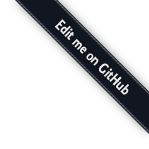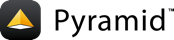pyramid_debugtoolbar API¶
- pyramid_debugtoolbar.includeme(config)¶
Activate the debug toolbar.
Usually called via
config.include('pyramid_debugtoolbar')instead of being invoked directly.
- pyramid_debugtoolbar.toolbar_tween_factory(handler, registry, _logger=None, _dispatch=None)¶
Pyramid tween factory for the debug toolbar
- pyramid_debugtoolbar.toolbar_app.add_debugtoolbar_panel(config, panel_class, is_global=False)¶
Register a new panel into the debugtoolbar.
This is a Pyramid config directive that is accessible as
config.add_debugtoolbar_panelwithin the debugtoolbar application. It should be used fromincludemefunctions via thedebugtoolbar.includessetting.The
panel_classshould be a subclass ofpyramid_debugtoolbar.panels.DebugPanel.If
is_globalisTruethen the panel will be added to the global panel list which includes application-wide panels that do not depend on per-request data to operate.
- pyramid_debugtoolbar.toolbar_app.inject_parent_action(config, action)¶
Inject an action into the parent application.
This is a Pyramid config directive that is accessible as
config.inject_parent_actionwithin the debugtoolbar application. It should be used fromincludemefunctions via thedebugtoolbar.includessetting.The
actionshould be a callable that accepts the parent app'sconfigobject. It will be executed after the parent app is created to ensure that configuration is set prior to the actions being executed.
- class pyramid_debugtoolbar.panels.DebugPanel(request)¶
Base class for debug panels. A new instance of this class is created for every request.
A panel is notified of events throughout the request lifecycle. It is then persisted and used later by the toolbar to render its results as a tab on the interface. The lifecycle hooks are available in the following order:
Each of these hooks is overridable by a subclass to gleen information from the request and other events for later display.
The panel is later used to render its results. This is done on-demand and in the lifecycle of a request to the debug toolbar by invoking
render_content(). Any data stored withindatais injected into the template prior to rendering and is thus a common location to store the contents of previous events.- __init__(request)¶
Configure the panel for a request.
- Parameters:
request -- The instance of
pyramid.request.Requestthat this object is wrapping.
- data¶
A dictionary of data, updated during the request lifecycle, and later used to render the panel's HTML.
- property dom_id¶
The
idtag of the panel's tab. May be used by CSS and Javascript to implement custom styles and actions.By default, the
dom_idfor a panel with anameof'performance'will be'pDebugPanel-performance'.
- has_content = False¶
If
Falsethen the panel's tab will be disabled andrender_content()will not be invoked. Most subclasses will want to set this toTrue.
- is_active = False¶
This property will be set by the toolbar, indicating the user's decision to activate or deactivate the panel. If
user_activateisFalsethenis_activewill always be set toTrue.
- name = NotImplemented¶
A unique identifier for the name of the panel. This must be defined by a subclass and be a valid Python variable name (something like
[a-zA-Z0-9_-]+).
Subtitle showing until title in toolbar.
CSS class used to give the subtitle a background color.
Title showing in toolbar. Must be overridden.
- process_beforerender(event)¶
Receives every
pyramid.events.BeforeRenderevent invoked during the request/response lifecycle of the request.Override this method to track properties of the rendering events.
- process_response(response)¶
Receives the response generated by the request.
Override this method to track properties of the response.
- render_content(request)¶
Return a string containing the HTML to be rendered for the panel.
By default this will render the template defined by the
templateattribute with a rendering context defined bydatacombined with thedictreturned fromrender_vars().The
requesthere is the active request in the toolbar. Not the original request that this panel represents.
- render_vars(request)¶
Invoked by the default implementation of
render_content()and should return adictof values to use when rendering the panel's HTML content. This value is usually injected into templates as the rendering context.The
requesthere is the active request in the toolbar. Not the original request that this panel represents.
- template = NotImplemented¶
Must be overridden by subclasses that are using the default implementation of
render_content. This is an asset specification pointing at the template to be rendered for the panel. Usually of the format'mylib:templates/panel.dbtmako'.
- title = NotImplemented¶
Title showing in panel. Must be overridden.
- url = ''¶
The URL invoked when the panel's tab is cliked. May be overridden to define an arbitrary URL for the panel or do some other custom action when the user clicks on the panel's tab in the toolbar.
- user_activate = False¶
If the client is able to activate/de-activate the panel then this should be
True.
- wrap_handler(handler)¶
May be overridden to monitor the entire lifecycle of the request.
A handler receives a request and returns a response. An example implementation may be:
def wrap_handler(self, handler): def wrapper(request): start_time = time.monotonic() response = handler(request) end_time = time.monotonic() self.data['duration'] = end_time - start_time return response return wrapper
- class pyramid_debugtoolbar.panels.sqla.SQLADebugPanel(request)¶
Panel that displays the SQL generated by SQLAlchemy plus the time each SQL statement took in milliseconds.
- class pyramid_debugtoolbar.panels.versions.VersionDebugPanel(request)¶
Panel that displays the Python version, the Pyramid version, and the versions of other software on your PYTHONPATH.
- class pyramid_debugtoolbar.panels.settings.SettingsDebugPanel(request)¶
A panel to display Pyramid deployment settings for your application (the values in
registry.settings).
- class pyramid_debugtoolbar.panels.routes.RoutesDebugPanel(request)¶
A panel to display the routes used by your Pyramid application.
- class pyramid_debugtoolbar.panels.request_vars.RequestVarsDebugPanel(request)¶
A panel to display request variables (POST/GET, cookies, and ad-hoc request attributes).
- class pyramid_debugtoolbar.panels.renderings.RenderingsDebugPanel(request)¶
Panel that displays the renderers (templates and 'static' renderers such as JSON) used during a request.
- class pyramid_debugtoolbar.panels.performance.PerformanceDebugPanel(request)¶
Panel that looks at the performance of a request.
It will display the time a request took and, optionally, the cProfile output.
- class pyramid_debugtoolbar.panels.logger.LoggingPanel(request)¶
- class pyramid_debugtoolbar.panels.headers.HeaderDebugPanel(request)¶
A panel to display HTTP request and response headers.